
I have just signed up for three new free online services. I am going to have a lot of fun with them in the future, but already I'm sighing because I had to create three new user names and passwords for them.
I have a password for my online bank account. Passwords for Book of the Month Club and Quality Paperback Book Club. I had a Zooba account, which I later canceled. If I wanted to reinstate it, I wouldn't be able to remember my password. Netflix? Blogger? Paypal? EBay? Bismarck Mandan Online? Yes x five. When I was working I had a user name and password to log into my computer as well as for all the half dozen different software programs I used every day, plus others used more infrequently. Thank goodness I had them on my desktop or I would have gone nuts. Let's see, was this one Julie or was it JulieF or was it julie or was it julief or was it jf??? (Tearing out my hair.)
Now that I am searching for a job, I have a password for Job Service of North Dakota. If you haven't had to look for a job for a while, you may be surprised to learn that you can apply to most places online. For which you need --- passwords! Since I plan to apply to some of these places again, I need to remember those too.
Forget your password? Well, fine, just click on "forgot your password?" Except that the next screen refuses your email address, even after you re-type it 10 times. C'mon, guys, I know my own email address.
I finally got smart and started writing them down. I had tried to keep it simple with one short and easy password, one that reflects one of my great passions. But when I tried to use that password at another site, it was too short, so I picked celticwoman. OK, that works. Only two passwords to remember. But one day that password was rejected by the site, so I thought, OK, I'll just turn it around and make it womanceltic. Three passwords now, but still all easy to remember.
After that, it got out of hand. Pretty soon I had to add numbers:celtic2woman. Good enough for one site but on another I had to add a symbol: celtic2woman#. Then there are the sites that give you a password: 5xgy$!aw3. Try to remember that one. I finally quit ordering from a small clothing catalog because not only did you have to remember a password, you also had to have a 20-digit membership number and your catalog card number and the name of your mother's dog's maiden name and kennel club number.
Right now I have most of my passwords listed in two small notebooks, one atop my computer and one in my purse. Hopefully, I'll never lose either one. The others I forgot? They're out there floating in the limbo of lost password land.
Quick! What's your password?










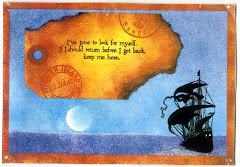














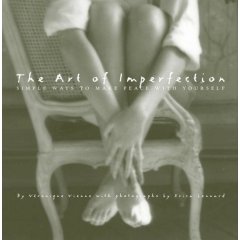
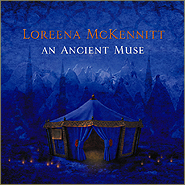
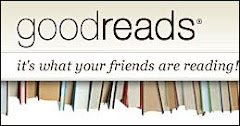

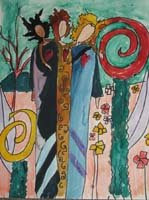

No comments:
Post a Comment